Are YOU invisible on Facebook?
This post may contain Amazon or other affiliate links. As an Amazon associate, I earn from qualifying purchases.
I’ve been hearing from a lot of people lately that they’re no longer seeing status updates from their favorite bloggers, even family and friends on their Facebook wall . They are only seeing status updates from the same people.
Facebook has a default setting that makes you only see friends who you have interacted with recently.
You could be missing some seriously amazing stuff if you’re not seeing everyone’s updates. After all, that’s why you follow, friend, like and join on Facebook right?
So how do you make sure you see everyone’s updates? It’s really easy!!
Scroll down to the bottom of the newsfeed on your homepage and click on “Edit Options”
- on “Show Posts From” click the drop down arrow
- make sure the setting “All Of Your Friends and Pages” is checked
- click SAVE
OR
- Click on ‘Most Recent at the top of the news feed.
- Click the small arrow to the side of it that opens up a drop down menu.
- Go to Edit Options and you will see the option for “Show Posts From” and change the setting to “All of your friends and Pages”. (like picture in first example)
That’s it! Easy Peasy!! – Don’t worry, you can still “hide” people if you wish.
Share this with all your friends, or they may not being seeing all of YOUR fabulous status updates about that great dinner you had last night, or how much laundry you have ! haha
*You may want to read a few other posts I’ve written lately……….
Earn Money Blogging with Social Spark over at Beautiful Blog Designs
and
Learn how to get more traffic with some of my Best StumbleUpon Tips over at Crafterminds

Please let me know if you have any questions about any of this, I love helping!! Just leave a comment I’ll answer there so everyone can see!
Tidymom is a participant in the amazon services llc associates program, an affiliate advertising program designed to provide a means for sites to earn advertising fees by advertising and linking to Amazon.com.
Please respect my work, recipes and photographs. If you do use a recipe in your own writing, please give proper credit and link back to the original post.
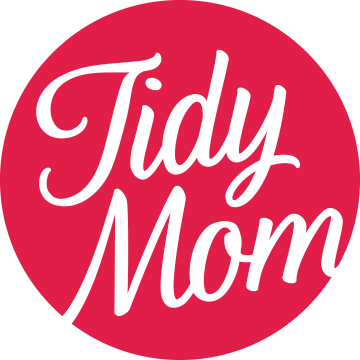

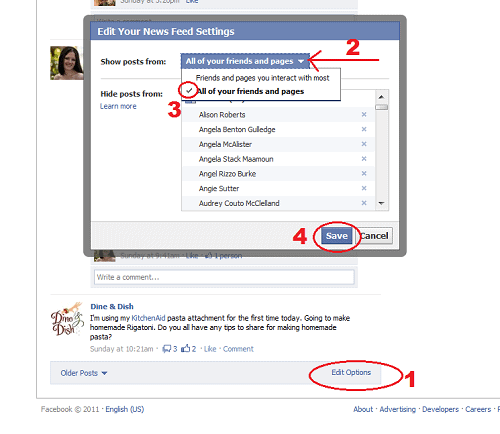 Scroll down to the bottom of the newsfeed on your homepage and click on “Edit Options”
Scroll down to the bottom of the newsfeed on your homepage and click on “Edit Options”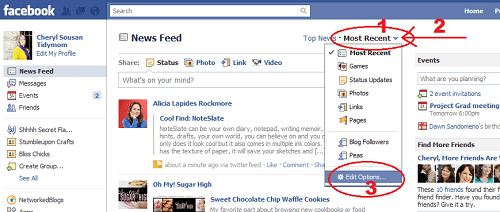

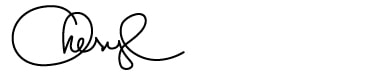

Thanks for that info!
Thanks for the tip Cheryl. I updated my FB.
Can you believe that I didn’t even realize that was going on? I had seriously started wondering if I’d been “unfriended” by a few people. I guess I need to dash to the mailbox and remove the hatemail I was sending…..
great tip. I get seriously confused with facebook, so stuff like this is always helpful. Thanks! 🙂
Thank you, thank you, thank you for this information! I thought I was just IMAGINING that I was only seeing the same people on my News Feed all the time.
Tweeted, Liked, Shared, etc.
LOL you’re welcome
I guess my question would be…if I’m invisible to some of my FB friends, how do I get them to “see” me if they won’t see my update with your advice? Sometimes FB just astounds me… :s
That’s the hard part Amanda……..just post about it on FB asking people to share it, hoping it “gets around”
I’m so glad you mentioned this… otherwise, I never would have known!
Pingback: Tidymom
Pingback: Dawn S
Pingback: Bianca O'Brien
Pingback: Kristan Roland
Pingback: bedielsandco
Pingback: Michele McDonald
Pingback: Amy Locurto
Pingback: Jenny Motley
Pingback: Estela Schnelle RD
Pingback: meetuatthefence
Pingback: Crafterminds
Pingback: Teresa Sullivan
Thank you for this. I was wondering why I always had the same people!
I don’t even Facebook, but I am always so impressed with how you know how to do EVERYTHING! Seriously, you need to offer classes, Cheryl!
Thanks for the tip! I just changed my options.
Pingback: meetuatthefence
Pingback: Green Ventures
Pingback: Sylvie
First Stumble Upon now Facebook, how do you know everything about everything? You are my official go-to resource Cheryl!
Thanks for the tips!!!! I’m on way over to fb!
HI! I just wanted to let you know that you are a FINALIST for the BLOSCARS! Voting starts at 8:30 am and winners will be announced Sunday night! We would love to do an interview with you if you have time. Please email me at [email protected] if you are interested and mention BLOSCARS in the subject! Thanks!! Congrats and Good Luck!
Cheryl, you are my official Facebook guru. 😉 Great info!!
Pingback: Lesa McMahon
Pingback: screweduptexan
Update : Now in facebook chat you can be visible for somer users while invisible for others. This is a new feature of facebook and no application is required.