Save Recipes online in One Place with Ziplist: I’m Lovin’ It
This post may contain Amazon or other affiliate links. As an Amazon associate, I earn from qualifying purchases.
ZipList is a free on line tool that allows users to save recipes and turn them into ingredient shopping lists and share with family members.
Have you ever wanted a place where you could easily store recipes from all of your favorite websites and blogs?
Are you familiar with Ziplist? What is Ziplist? Ziplist allows you the ability to save all of your favorite TidyMom recipes to your personal favorites on ZipList, but you can also save favorites from hundreds of websites and blogs all over the web!
Simply look for the ZipList “Save Recipe” button to save new recipe to your universal recipe box or shopping list.
Not only can you save recipes, you can also easily add the ingredients from a recipe to an online shopping list, which you can access from your mobile phone. The service, both from the website and the mobile phone apps, is completely free.
If you don’t already have an account with ZipList, simply click on the “Recipe Tools” drop down menu (see screenshot below) in the blue navigation bar above my header, then click the “Online Recipe Box“ link you will be prompted to start your Ziplist (it’s free!).
Once logged in, you can easily add recipes to your recipe box from TidyMom, or any site. If you see a recipe you’d like to save, simply click the blue “Save Recipe” button, and the recipe will be added to your own Ziplist recipe box.
You can also use the Web Recipe Clipper to clip and save recipes wherever you find them online even if they don’t have the “Save Recipe” button.
How cool and easy is that?! Ziplist will also allow you to make shopping lists, search recipes for meal planning and so much more and share them with family! Take a look at this video to see how easy it is to use
Do you use Ziplist?
I’m Lovin’…….Ziplist
Now it’s your turn! Please remember to link back to https://TidyMom.net
Let us know what you’re lovin’ this week!
*Don’t forget to come back over the weekend for the I’m Lovin’ It Wrap Up post……where I feature a few of the great links!!
What is I’m Lovin’ It Fridays? get all the info, how to’s trouble shoot and button here
Tidymom is a participant in the amazon services llc associates program, an affiliate advertising program designed to provide a means for sites to earn advertising fees by advertising and linking to Amazon.com.
Please respect my work, recipes and photographs. If you do use a recipe in your own writing, please give proper credit and link back to the original post.
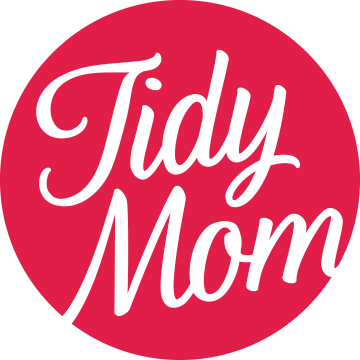
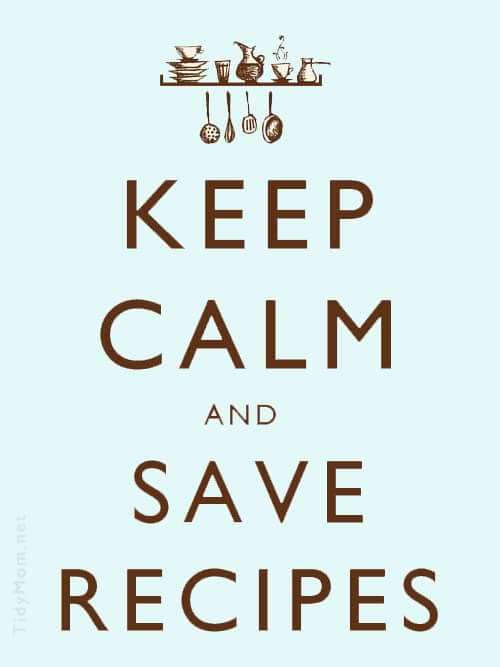
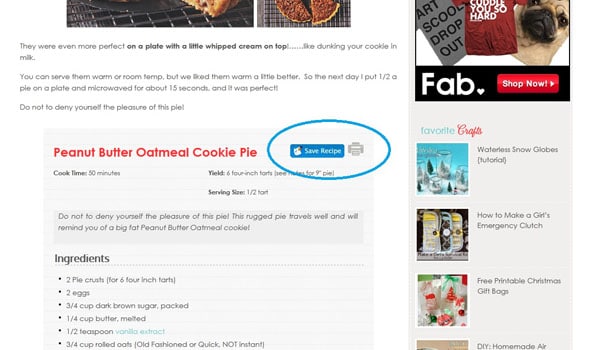
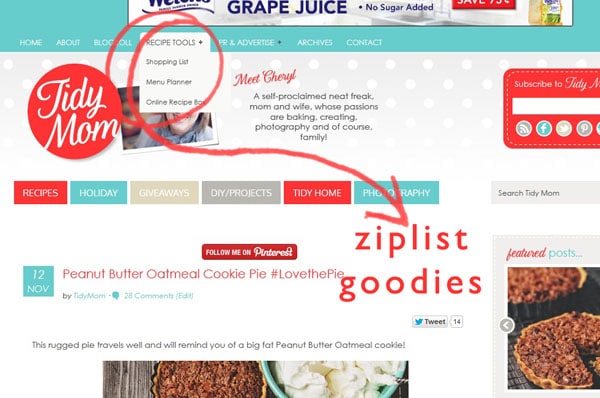

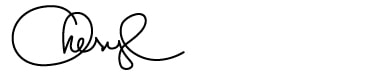

Thanks so much for hosting, Cheryl ~ I hope you’re having a wonderful week!
thanks for the party. i hope you and your family have an awesome weekend!
Thanks for hosting Cheryl! Hope you are having a good week 🙂
Thanks so much for the party Cheryl! Have a wonderful weekend!
Jenn 🙂
Thank you for your rocking party, Cheryl!
Thank you so much for the great party!!!
Thanks so much for hosting Cheryl! Have a great weekend!
I am happy to be linking here this week, thanks so much for this wonderful party. Happy Friday!{Hugs}
I love using ziplist!!!
Thanks for hosting Cheryl, have a fantastic weekend!
thank you so much for the party Cheryl! 🙂
I need to start using ziplist too. So many recipes out there that I want to make but I loose track.
Thanks Cheryl.
That sign cracks me up! That’s how I feel when browsing pinterest this time of year!
Thanks for hosting, Cheryl! Hope you are having a great weekend!
I have the ziplist app, but haven’t taken the time to figure it out, this is awesome that it saves blog recipes!! I’ll need to look over what you wrote again to get better acquainted. THANK YOU for hosting such an awesome link party each week!
That looks like a great tool to utilize for recipes. Thanks for hosting!
I’ve been using ZipList for about 4-5 months. I absolutely love it. It makes saving a recipe sooooo easy. I like the added benefit of it recording a shopping list for me also. Saves so much time! Thank you for being connected to it!
Thanks for the helpful info about Ziplist, and thanks for hosting another great party. I linked up my fun and frothy peppermint hot chocolate and my quick and easy terra cotta snowman tutorial. I hope you like them!
Hi!
Thanks for letting me share my own recipe of tasty and delicious
Peppermint Brownies!