RadLab {easy photo editing tool} : I’m Lovin’ It
This post may contain Amazon or other affiliate links. As an Amazon associate, I earn from qualifying purchases.

So I think you all know how much I love to take pictures, right?!
We had a fun little impromptu photo shoot recently when my niece came to visit for a weekend.
I take a ton of pictures, and as a self taught photographer and Photoshop user, I need all the help I can get to make my photos look the way I envision when I’m taking them. But, editing can be very time consuming.
Late last year I discovered Totally Rad and their amazing Photoshop plug-in RadLab! If you love applying filters to your photos, much like you do with Instagram, then I think you will love Rad Lab as much as I do!
You open your picture in Photoshop, then open RadLab and you are instantly transported to a world of 78 different presets that you can “try on” or even mix and match.
Pretty cool right?
But it get’s even better! You can combine the filters, even adjust them and make your own “recipe” – Totally Rad! right?!
RadLab Recipes are especially great when you want to use the combination of filters again, for example, all the pictures from a photo shoot, you can quickly edit them all the same way. Click over to see RadLab in action.
Even if you just want to sharpen or lighten and brighten your pictures, RadLab makes editing your photots as simple as ever.
RadLab simplifies my work flow!
In no time, I can see several different “looks” for one photo. The possibilities are endless. The hardest part is choosing which final edit I like best!
My RadLab Recipes on the picture of my cute niece:
1) Lights On + Oh Snap + Sugar Rush + Flare Up | Golden + Iron Mouse + Boutwell Magic Glasses
2) Lights On + Pool Party + Get Faded | Neutral + Skinny Jeans + Get Faded | Spring + Boutwell Magic Glasses
3) Lights On + Oh Snap + Flare Up | Faded + Troy + SX-70 + Boutwell Magic Glasses
4) Bitchin BW + Vario BW + Boring Sepia + Boutwell Magic Glasses
I just can’t express how much I love RadLab (I use it on most all of my food pictures as well)………and if you have Photoshop and you aren’t using it, I beg of you to give it a try….you can even try it out for FREE for 30 days!
Radlab is compatible with Photoshop CS3 or later and Photoshop Elements 7 or later
disclaimer: the link to Rad Lab I have provided is an affiliate link, which means I earn a small percent (enough to buy the occasional frappe) if you buy a product from the link. However, this does not influence my views, I still love RadLab to pieces.
I’m Lovin’…….Totally Rad – RadLab
Now it’s your turn! Please remember to link back to https://TidyMom.net
Let us know what you’re lovin’ this week!
*Don’t forget to come back over the weekend for the I’m Lovin’ It Wrap Up post……where I feature a few of the great links!!
What is I’m Lovin’ It Fridays? get all the info, how to’s trouble shoot and button here
Tidymom is a participant in the amazon services llc associates program, an affiliate advertising program designed to provide a means for sites to earn advertising fees by advertising and linking to Amazon.com.
Please respect my work, recipes and photographs. If you do use a recipe in your own writing, please give proper credit and link back to the original post.
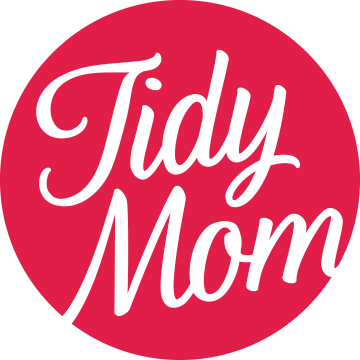

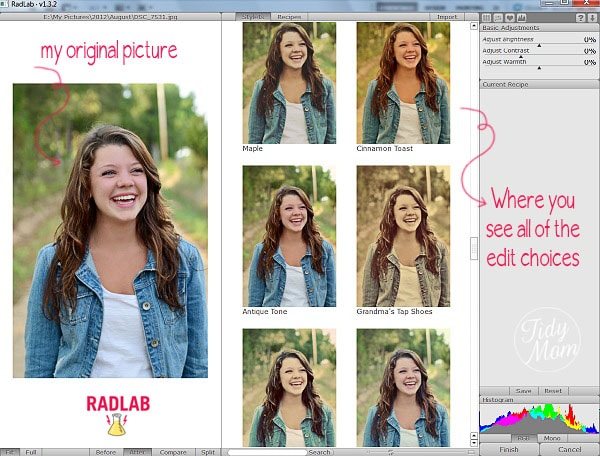
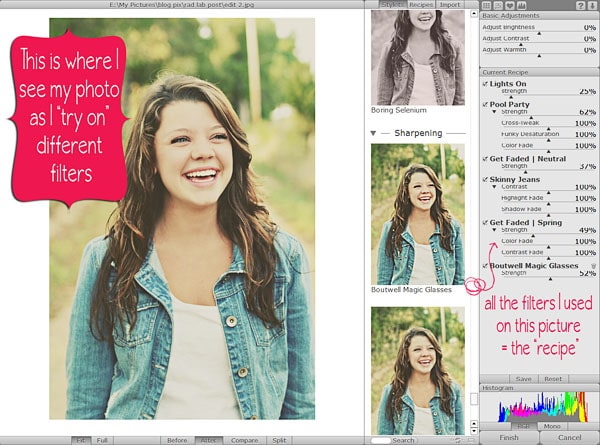




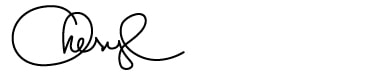

Thank you for hosting, Cheryl! 🙂
I love totally rad’s stuff I just have to save up for it. thanks for the party
marissa
The best photo editing fun I’ve ever had! I love Rad Lab!
I love RadLab! It’s so easy when doing batch editing.
What fun! And the girls are all so pretty! Thanks for hosting Cheryl 🙂
Thanks for the tip! I have photoshop but it’s a bit confusing for me, this plug-in looks awesome. I’ll have to try it. Thanks for hosting and have a great weekend!
Thank you Cheryl! I love these pictures! Check Facebook, I sent you a message about photos 🙂
That plug-in looks really neat. I don’t currently use photoshop, but it seems like this could make it easier to learn. My first time linking up with you as a relatively new follower. Thanks so much for hosting! Hope your week is great!
That totally rocks Cheryl!! I love it. Thank you for sharing. Can’t wait to play with that plugin!
Heather
can I use this rad plug in on photoshop elements ?
I just looked it up! Yes Photoshop Elements 7 or later!!
That looks like a really cool plugin! Love the pictures! Thanks so much for hosting Cheryl!
Cute pics! Thanks for hosting Cheryl! Hope you have a great weekend!
I’ll have to check out Radlab…you always have such wonderful recommendations, Cheryl! Happy weekend to you!
Lovely photos! Thanks so much for hosting! Have a great weekend.
<3 Christina
Hi Cheryl! The pics of the girls are so great! Thank you for hosting and have a lovely weekend! Angie xo
Oooh…that’s cool!
I am always looking for fun new photo editing. I can’t wait to check this one out. Thanks for sharing and hosting the great party!!!
Hi Cheryl! I hope everyone had a great week and look forward to an even better weekend. That plug-in looks great! Thanks for the party!
Beautiful photos! Do you know if you can use RadLab with Photoshop Elements or does it have to be lightroom? I’d love to give it a try. Pinning and thanks as always for a great party!
Yes, you can use it in Photoshop CS3 or later and Photoshop Elements 7 or later – it’s NOT compatible with Lightroom
Hope this helps!
This is great, Cheryl and you’re photos are beautiful!!
Wow, such cool photo editing! Thanks for hosting again this week!
That looks really neat. I’ve never use RadLab. Beautiful girls.too.
Thanks for hosting the party. I found so many great ideas today!
Hi Cheryl,
I linked up my delicious Bran Muffins. Thanks for hosting and have a great weekend!
What a fun plug-in, very cool special effects!
I really need to get better at photo editing. Thanks for a great post!
I absolutely love it! I am new to the photography scene, and have been looking for great resources. This is definitely going to be one of them. Thank you!
Thanks for hosting this week! What a beautiful daughter you have! 🙂
Mackenzie
Wow!! This is certainly a great way to edit photos. I will need to try this 🙂
I haven’t heard of this, but now I totally want to get it! I could spend hours playing around on Photoshop and I’m sure this won’t help my obsession. 😉
Thanks for hosting! And RadLab look amazing! I use PSE, and would love to have this – will have to think of a way to save up for it.
Oh, this is an awesome feature. Thanks for sharing!
These are so fun!
Now that I can turn on my oven, after a scorching summer, I’m ready to make some of your featured recipes! Have a great weekend!
Sheila
Hi, thank for hosting, I’m sharing Baked Buffalo Wings today. I need photo lesson bad, thanks for the tips.
Thanks for letting us know about RadLab – I will definitely check it out. I have been using Camera+ on my iPhone and RadLab seems very similar; but I’ll be able to use it with my Photoshop Program. Thanks again!
Hi!
Thanks for letting me share my own recipe of healthy, tasty and delicious
Easy Dried Kale Chips!
Here’s the link:
Very cool! Thanks for hosting!
Very cool tips Cheryl! And great photos!
I’ve never heard of radlab before. Thanks for the info!
I have always wondered about this! Thank you! This was a great, informative post! 🙂
Dear Tidy Mom!
I’m officially your latest fan! So happy I found this blog, wish I was as tidy as you 🙂
I use radlab with Photoshop Elements 6 and photoshop CS4.