Don’t lose your Blog!
This post may contain Amazon or other affiliate links. As an Amazon associate, I earn from qualifying purchases.
Can you imagine if you lost your entire blog?!
Whether your blog is hosted free or if you pay for hosting, accidents can and do happen! It’s easy to think “it wont happen to me”……..but what if you got up one morning, poured a fresh hot cup of coffee, flipped open the laptop…and poof….your site is GONE! Don’t be the one who doesn’t back up their blog!
Most of us……no, make that ALL of us who blog, put a lot of work into our blogs. The more your site grows, the more data is accumulated and stored on the server.
Why you should back up your blog?
- You make changes to your blog that mess it up
- Your blog gets hacked
- You want to change web hosts and move your blog
- You accidentally delete your blog
- No matter how much you trust your hosting company, disasters happen to everyone.
Take control of your content and get some peace of mind.
Learn to back up your blog
….and do it on a regular basis!
If you are on Blogger, there is a very simple way to do to back up your blog. In your Blogger dashboard, click on “Settings.” Then click on “Export Blog.” On the next page, click on “Download Blog” and you will be able to save a file to your hard drive with all your posts and comments.
If your blog is self-hosted, it’s a bit more involved but every bit as important! Contact your host and have them walk you thru how to back up your site.
Why not just use a backup plugin?
- most plugins only back up WordPress – doing the backups not only backs up your WordPress database but backs up your ENTIRE site
- Plugins can be less than reliable and sometimes cause big overhead on your server
- Hosting companies don’t like backup plugins because they use and abuse resources
- if you want to keep your hosting company happy with you, using the methods outlined (above) are the safest.
It’s the weekend, how about starting a new habit, and back up your blog every weekend!
Don’t wait and learn the hard way.
Tidymom is a participant in the amazon services llc associates program, an affiliate advertising program designed to provide a means for sites to earn advertising fees by advertising and linking to Amazon.com.
Please respect my work, recipes and photographs. If you do use a recipe in your own writing, please give proper credit and link back to the original post.
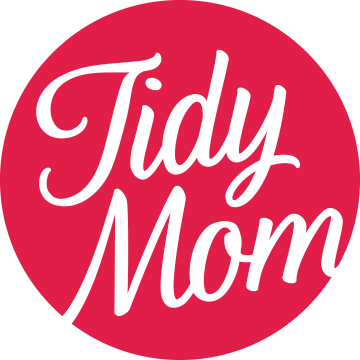
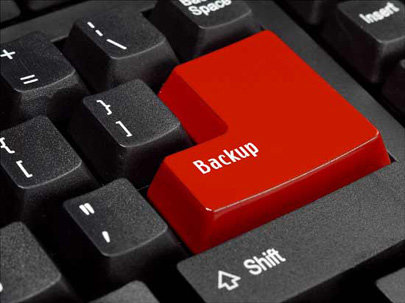
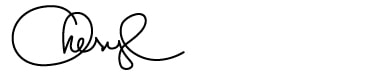

Great advice, Cheryl!
Thank you so much for posting this! I am on Blogger, so that was really easy. Glad I know how to do this now.
Thanks so much Cheryl! This is good information. ~Sally
Thankyou! I had no idea how to back up my Blog and was so surprised at how easy it is, it took less than a minute to do something so important. I feel so good knowing my Blogs are backed up now, thanks for this post.
Totally appreciate this being a newbie!! Thanks for the advice!
I’ve wondered before what would happen if Blogger lost my blog or something of that nature. I’ve wanted to use a blog to book site, but have put it off. I’m going to back mine up right now. Thank you for this information.
I never thought of this! Thanks so much. I am off to back up my blog right now.
This is great! I think I would cry if I lost all the things and memories I have on my blog. THANKS! 🙂
Great post!
Thanks so much for posting this, Cheryl. I’ve been using a paid backup plugin that emails the backup to you at determined intervals. I wasn’t aware that my host wouldn’t appreciate that very much! Thanks for the heads up!
Thank you so much for the reminder! I just backed up my blog for the first time in a very long time. Your tutorial was very easy to follow! I appreciate this post so much. Have a wonderful weekend, Candace
Thank you SO much for this!!
Thanks so much for the tip! I had NEVER thought about this, but I just backed it up!! Super easy 🙂
I have had a blog for over 3 years and never knew I was to back it up!! Thank you!! I backed it up and when I open it it just has the commentary (no pics) is this how it should be? I did just a simple backup like you said.
bee blessed
mary
Blogger is a little different than a self hosted blog. So with Bloggers back up it’s not a FULL back up like you can do when it’s self hosted. Your pictures are actually links, so they’re not actually IN your site.
I would keep all blog pictures in a folder on your computer and back them up like any other pictures!!
Such a good reminder to everyone, sometimes we don’t think about doing simple stuff like this, but it’s so important. Thanks again Cheryl, you always have the best advice.
I am definitely doing this sometime this weekend. So important!
I’d never thought about it, but you’re so right! Definitely something I need to start thinking about. Thanks so much!
Wonderful advice! I try to back up my blog at least once a month, but sometimes I forget. I need to get back on top of it!
This makes me cringe & applaud at the same time. It is essential that we all do this.
i’ve been trying to remember to do mine but it had been about 6 weeks so thanks for the reminder! all backed up safe!
Wonderful information Cheryl! I’d just been thinking that I need to do this and your step by step process made it so easy to understand. I feel a huge wave of relief now that all my work is safe. Thank you so much!!!
I had NO idea they added this feature to Blogger. Thank you so much!!!!
Oh me!
Never thought about losing my blog.
That would be like losing a HUGE piece of ME!
Thanks for the insight Cheryl!
Crazy me…I was looking for the “BACK~UP” key above the shift key on my computer!
Ah…..haha!
I’m silly like that! ;o)
Happy Happy Happy Birthday Weekend my sweet FRIEND!
I know you are par~tee~ing all weekend long!
Good for you!
ANd I know your girls are SO much fun to PARTY with!
Snuggles to that cute boy Cullen from Doogan!
xoxoxoxo
SUCH great info, Cheryl!!! And what a great reminder. I’ve backed mine up, but it has been awhile. Just did it lat night…thanks to YOU!!!
Cheryl, saver of blogs around the world!!!
Cheryl, I had NO idea I should be doing this! Thank you so much for letting me know! Now I forgive you for making all those yummy desserts and not sharing them with me!!!
I linked to this article on the Crafterminds Blogging Resources page & our FB group! Thanks!
Thanks Cheryl! This is very helpful, have just backed up mine! 🙂
Great info, Cheryl!!!! I just backed up my blog!! Whew!!
Happy weekend!
Sandi {lucydoo.blogspot.com}
Thanks for sharing this. I’m totally guilty of NOT backing up my blog. I swore when I moved to WP that I would…and just haven’t yet. Thanks for the tutorial. Going to check it out now. Because if it’s going to happen to anyone, it will be me. 🙂
Thanks for the reminder it’s been a few since I backed up my blog…I always forget. 🙂
Never ever thought of this. Thank you. Just did it. So easy!
Thank You! I have totally never done this…what was I thinking?
Thank you SO much for this post!! Sugarbelle and University of Cookie linked it to FB after yesterdays blogger crash. I had no idea I could back up our blog, thanks so much for the info!
Funny thing, I have never ever even HEARD of backing up your blog! Thanks for this…as this is my ONE source of memories! I will do it NOW!!!! And put it on my calendar to do every Friday! 🙂 I appreciate this more than you know!!!
a simple thing we forget everyday ! thank you so much for this reminder 🙂 you rock !
great info. I have a note to do it every sunday night, so I don’t forget. Except, I think I forgot this past sunday night!! but at least it’s backed up to as of a week ago. I’ve heard of people’s blogs accidentally going “poof” and it scares me! I’d be soooo mad & upset if I lost all of that work I put into my blog!!
Tech challenged here. After the export and download, how do I save file to my computer. ??
Thanks for the info….I’d like to post a link to this post on a post im writing along with some other blog tips…with your permission……E-mail me when you get a chance:)
Thank you for the advice and information! I always feel like I just don’t know enough about what I’m doing, this is helpful!
I must be really a novice because in Dashboard, I see Settings but not “export blog”. I am using Google plus, does this make a difference?
You Rock! I had no idea about this and I would have been devistated if I lost my blog, even though I am still in the small stages of blogging! I appreciate your wonderful info!
Great tip! It is, like you said, really vital to make sure your website is consistently being backed up. I think CodeGuard does this quite well, and I think that the service could really help the readers of this blog. It backs up and monitors your site for free every day, alerting you of possible changes to prevent any data loss.
I hope this is of help. http://www.codeguard.com
I must appreciate you for this info. It is so easy, yet I neglected it. I pray I remember, I will do it every weekend> Thanks again and have a super blessed day!
Have you ever tried http://www.Backupthat.com for your storage? I’ve been using it and it is great that I can have as much storage as I want for free. I backed up my blog, and all of my important files on my home computer and it didn’t cost me anything.