Blogging Tips l How to Get More Out of Your Blog
This post may contain Amazon or other affiliate links. As an Amazon associate, I earn from qualifying purchases.
While I get ready to head to Blissdom in Nashville, Amanda has been kind enough to guest post today with some fabulous tips to get more out of your blog!
*********************************

January is typically a big month for blog improvement, I guess from extra time cooped up because of the weather or fulfilling some New Year’s resolutions. Since it’s on a lot of bloggers’ minds, I thought a short post with some simple tips for making your blog more reader friendly would be in order.
Okay, now, let’s cut to the chase here…in the blog world they say “content is King,” but honestly, design and usability is a pretty powerful Queen!!
You may have great content, but if your blog is unsightly, people will click right on out and never discover that wonderful content. Also, you could be devoting many hours to providing wonderful things for your readers, but if you blog isn’t user friendly, they may not be finding it to make use of it. So, what can you do?
Here are three simple things you can do to help your readers get more out of your blog:
1. Navigation or Menu Bar – the bar below or above the header that readers can click on for main categories. Typically this is where people can click for your About page, contact, recipes, and many other options. Main topics of the blog should be pages in the navbar. Blogger and Wordpress handle the navbar a bit differently, but both have the option. Below is an example of a Wordpress blog, My Two Seasons. Her pages consist of an About page (a must have!), other places you can find her, resources she utilizes, older posts (archives) and a way to subscribe.
Here is another example, Buns In My Oven. She keeps her menu bar simple with just four things in it: About, Subscribe, Recipes and Contact. And, if you click on the Recipes tab, you will see that she has broken it down even more so her readers can find what they need.
bloggers, do not despair, you can have navigation or menu bars also! You can have a more elaborate one, requiring images and a bit of HTML coding, or you can use Blogspot’s new Pages option to create a menu bar. Below is an example of a new blogger’s Blogspot blog, complete with a menu bar.
2. Tags or Labels – In Wordpress they are tags, in Blogspot (Blogger) they are labels. What the heck are they? Tags and labels are ways to “tag or label” what your post is about. If I am writing a post about Facebook and social networking at BBD, I would tag the post with “Facebook” and “social networking,” then when it posts, those tags will go in my tag cloud and readers can click two months from now on Facebook and see all posts that I wrote about Facebook (there are none, don’t go look 😉 ).
Some people go a little tag crazy and have too many, so be careful you do not tag your posts to death and end up with so many that it overwhelms your readers. Try to refine it to main categories. For instance, if I write a post about vegetable soup, I would just tag it ‘soups,’ ‘vegetables’ and ‘recipes.’ I would not make a tag for every vegetable in the soup. Melanie at Blogging Basics 101 has a great explanation for tags/labels and provides some wonderful tips for making the most of them. I like how simple Karly at Buns In My Oven keeps her tags (which she titles Categories):
I tag a bit more at Everyday Elements, but try not to get carried away:
3. Posts Written in Bite-Size Chunks – I know this has been said a bazillion times, but I think it needs to be said a bazillion more. Do not write long, drawn out posts. Your readers cannot handle it. Not only are they not likely to even start when they see one paragraph about 100 lines long, but also if they do start to tackle it, they will be lose interest because it is just too much all at once. Reading online is not like reading a book or a magazine. Our brains and eyes prefer to have text in bite-size pieces. Cheryl does a marvelous job of breaking up her content into bite-size chunks, and she uses different colors and sizes to help you focus on what is important.
So, there you have it. Three very simple things that both Wordpress and Blogspot (and Typepad) bloggers can do with their blogs to make their sites more user friendly.
______________________________________________________________________________________

Her photography journey started a few years ago, and it has quickly become a passion. She runs two blogs, Everyday Elements (online workshops and video tutorials for PSE users) and Beautiful Blog Designs (a resource site for bloggers).
Tidymom is a participant in the amazon services llc associates program, an affiliate advertising program designed to provide a means for sites to earn advertising fees by advertising and linking to Amazon.com.
Please respect my work, recipes and photographs. If you do use a recipe in your own writing, please give proper credit and link back to the original post.
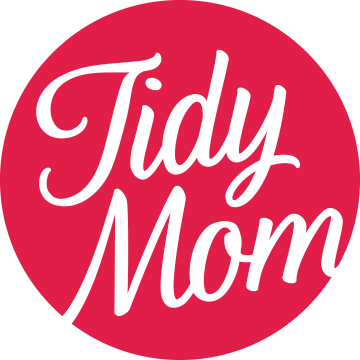









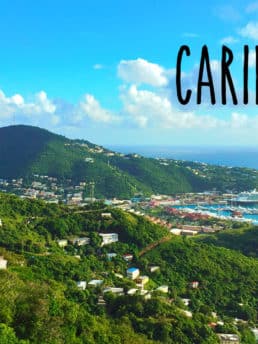

Very informative post. I learned a lot.
thank you for the tips
Thanks for the suggestions. I will be using them.
Thanks for the tips. I have been meaning to create a navigation bar for awhile now. I guess today is the day. 🙂
Going to take what I learned here and work on my blog a little bit this weekend. Thank you very much for the advice!
Good advice. I think the biggest mistake bloggers make is making posts too wordy. Use “white space” to break up posts. Subheadings help readers move down the page and make it easier to focus. Especially for us bifocal wearing baby boomers! Giggles
Thank you for including things we can do with a wordpress blog. Often we are overlooked in these tip posts.
Can you help me figure out how to do the widget (or whatever) that shows when people in your blogroll last posted? I could not understand the directions from the HELP area.
Great tips, Amanda!
Thank you for the tips! I know I need to implement the top tool bar!
Great tips!
I am feeling super famous for being included. You made my day! Thank you. 🙂
Pingback: Trisha Barnes
Pingback: Tidymom
Pingback: razzledazzledsb
These are great tips, thanks so much!!!
Thanks for sharing! Very helpful! 🙂
Great post. I need to do better at breaking up my posts. I do a homeschool weekly review and it tends to be VERY long and I’m sure not many people make it to the end! LOL!
Pingback: Amanda Padgett
Pingback: Amanda
Great tips, thanks!
Pingback: bridget edwards
Pingback: Maria
Pingback: LilBrownHouse
Pingback: Diane Schmidt
Pingback: R Dilip Kumar
Pingback: Michael Day
Pingback: Karly Campbell
Pingback: Amanda Padgett
Excellent tips! Thanks!
Thank you for letting me visit your online home while you were getting ready to head out to Blissdom!
Thanks Amanda for your tips. I’m try to do my blog easier now 🙂
My blog is in spanish, because for me English is really difficult. I think that I have a point less for that 🙁
Pingback: Richard Weber
Fabulous tips! I need to remind myself on a daily basis about breaking my thoughts down into bite-sized bits. Thank you for providing this much-needed advice! 🙂
Great information as usual, Amanda! You are such a wealth of information and advice. I’m so glad to have found you! And thank you for the shout out to BB101. Much appreciated.
Very informative as well as impressive blog the same as mentioned
“content is king but design and usability is pretty powerful Queen”
thanks.
Can you tell us more about this? I’d care
to find out more details.
Simple but useful recommendations especially your good point about paragraph length. Thanks for letting us know Amanda. Every bit of tip helps.