How to make sure you SEE all the Facebook Pages you like
This post may contain Amazon or other affiliate links. As an Amazon associate, I earn from qualifying purchases.
Are you as frustrated with Facebook as I am lately? I have a quick little Facebook tip for you today, I’m hoping you might be as excited to learn as I was!!
Have you wondered what has happened to all the pages/blogs/brands you have “LIKED” on Facebook – but are no longer seeing them in your feed stream?
Wonder no more!! They are all still there! Facebook has a handy little way to see them all and never worry about missing a recipe, giveaway, or other fabulous ideas! ~at least until Facebook changes things again 😉
Click here to repin this tip on Pinterest.
How to make sure you see all the Facebook Pages you “LIKE”
Go to your Facebook home page and look over at the left-hand side, below your profile picture. You should see “Pages Feed” If you click that, you will see the feed for all of the pages you follow!
yes, it’s not as convenient as having it in your home feed – but at least it’s there! And you won’t miss all the fun from the pages you WANT to SEE. I try to click over to the Pages Feed a few times a day.
Again………..a big thanks to Facebook for always changing things around for us 😉 {NOT}
Don’t forget to check out the TidyMom Facebook page while you are there! It’s a great active community every day for recipes, crafts/DIY ideas, household tips, free tutorials and more!
If you have any other tips for making Facebook a little more “user-friendly”, please share them in the comments!
Tidymom is a participant in the amazon services llc associates program, an affiliate advertising program designed to provide a means for sites to earn advertising fees by advertising and linking to Amazon.com.
Please respect my work, recipes and photographs. If you do use a recipe in your own writing, please give proper credit and link back to the original post.
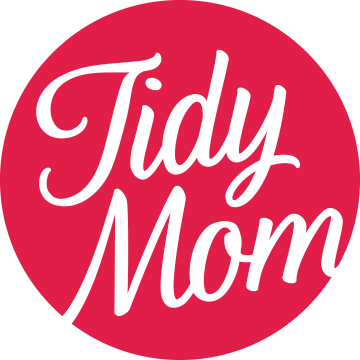


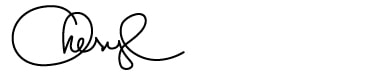

Thanks for the info. I thought I’d done something wrong and was having to look there because of it. Glad to know it wasn’t just me!!!
Thanks for this great info. I’m passing it on to my friends!
I just wish it was in some kind of order, it’s so random and I always feel like I’m missing things and scroll back a few days to be sure lol.
THANK YOU!! I always feel like I am missing things! This is so helpful!
When I click on it, I just see a long list of “Recommended Pages” to like and not the ones I have liked. Am I missing something?
Be sure you click on page FEED not “like pages”…… page FEED is the feed of all the pages you like, LIKE Pages is recommendations of pages
Got it – thanks!!
I just wrote to fb about this a few days ago. Unfortunately, even following your directions doesn’t work for me. The only way I am able to follow the pages I like is to click on notifications and then view each individual page that shows up. I’m really starting to hate fb!
THANK YOU FOR THS!!!
Thank you for the tip… I am pinning and sharing the love!
great post that ALL of us can use!!!
Great tip! Thanks for the info!
Ugh it is so frustrating that people cant see what we are posting! So silly. This is a great tip! I dont know if it actually works, but you can also hover over the “liked” button on the FB page, and choose “show up in news feed” and/or “get notifications” so people get notified every time you post something new.
Thanks for sharing! I have a love hate relationship with FB:)
Thank you so much for sharing. Yes, I am very excited to learn this tips so I can catch up on news fro my favorite pages. 🙂
Thanks for sharing! Very helpful!!
thanks for the tip! I usually see a ton & get lost for hours, LOL. but have often wondered where the rest went & forget (or too lazy) to search for them!
I kept trying to find this on my timeline page….it was on my home page. Geeeesch!
Thanks for the tip Cheryl!
I need to do this – such at great tip!
well I am still missing and keep going back and forth to see what I missed.
Thanks – I thought I was seeing all of mine, but either I skimmed to quickly or they were not there.
As someone who has a business fan page- it was an eye opener.
One question- it seemed to me that they are not in chronological order, is that correct?
Yeah, I have no clue why they are not in any order or how to fix that! FB has to keep us on our toes don’t they {eye roll}
Thanks for the tip!! Just shared this with my FB fans 🙂
This is helpful for ME!!
I just LOVE helpful tips like this!
Clever clever. FB is so finicky, sheesh!
Do you know if there’s a way to view a list of the pages that you’ve liked? I have a facebook fan page and I can no longer see a list of the pages that I’ve liked in the past. They only come up on my newsfeed and I can’t view the individual pages anymore. There used to be a button that said Liked Pages where you could see a number of the different pages that a user has liked before.
Any ideas?
Thanks for your instructions! Now I can find “a list of posts that were posted by the pages I liked”, but what I would like to find is “a list of pages I liked”, so that I could review and change the settings of each of them. Is there any way to do that? Thanks!